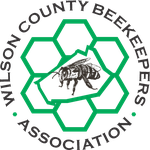- This event has passed.
2020 June Meeting
June 4, 2020 @ 6:30 pm - 8:30 pm
Hopefully everyone is holding up to the best of their abilities during these times. Below is the link. I would recommend trying the link before next Thursday to download the zoom program. Once in, it will ask you how about audio. Click “join with computer audio”. once you do this, you should be able to see others in the virtual meeting “room”. There will be an microphone icon in the bottom left corner, this will mute/unmute your audio. I would recommend you remain muted until someone calls on you. This will cut down on background noise and confusion. For those that do not have a web camera, you will be able to see everyone else, but we will not be able to see you. I will log on about 6 PM that night to walk people through the specifics how to use it once you get on. Click or Copy and paste the link below into your browser.